|

online java certification training
Java Certification Training Course
Info and Order
|
Java Certification Training Online
The self-paced java certification training is exceptional.
Our online java certification training courses meet or
exceed exam objectives, teaching precisely what you need to know. |
FREE
Demo Courses
FREE Certification Exams
A+ Certification
Network+ Certification
Webmaster Certification
Java
Certification
310-025
MCSE
Training
MOUS
Training
Windows 2000
Training
Courses
70-210 Courses
70-215 Courses
70-216 Courses
70-217 Courses
70-218 Courses
70-219 Courses
70-220 Courses
70-221 Courses
70-224 Courses
70-229 Courses
70-270 Courses
Microsoft
Office
Training
Courses
Office XP
Access
2000
Excel
2000
Word
2000
Power
Point
Project
Outlook
2000
Works
Internet Explorer
FrontPage
Exchange Server
Novell
PhotoShop
Crystal Reports
Lotus Notes
LINUX
UNIX
X.M.L.
QuickBooks
HTML Tutorial
Flash MX
Cisco
CCNA
Oracle
9i
Training
Visual Basic
SQL
Server
|
This Java certification training course is for anyone who wants to learn how to program using Java, and for experienced Java programmers who are preparing to take the Sun Certified Programmer for the Java 2 Platform Examination 310-025.
Java certification training that's Easy, Convenient and Affordable! High-quality, online, self-paced certification training courses designed to help you achieve your goals.
Affordable annual subscription plans give you unlimited access to an entire suite of courses topics at prices that you just won't find anywhere else.
This is self-paced, internet-based course -- there are no books to purchase and no scheduled classes to attend.
- Writing Java Programs provides an introduction to using the Java programming language.
- Programming Basics provides an introduction to the basics of programming.
- Using Objects and Arrays explains how to create and manage arrays and objects.
- Creating Applets explains applets and how to set up and manage them.
- Graphics and User Events shows how to create graphics animations and user interfaces.
- Putting Your Skills to Work explains how to put together some of the features beyond the basics to create Web applets.
- Java and Object-Oriented Fundamentals provides an overview of the fundamentals of the language and object-oriented programming.
- Declarations, Flow Control, and Exception Handling shows users how to declare variables and methods and how to use statements to control the flow of programs and handle exceptions.
- Classes, Interfaces, Methods, and Garbage Collection shows users how to declare classes and interfaces, how to overload and override methods, and how garbage-collection mechanism works.
- Threads explains how multithreading works and how it is supported.
After completing our courses, the user should be able to:
- Explain the basic functions of Java applications and programs
- Write and compile Java programs
- Use variables and strings
- Use conditional tests
- Repeat actions using loops
- Store information in arrays
- Create and describe objects
- Create an inheritance hierarchy
- Create and use methods
- Use an applet on a Web page
- Manage applet threads
- Send and receive applet parameters
- Display fonts and colors in applets
- Add graphics to an applet
- Animate images in an applet
- Build a user interface
- Use classes that act as a die or a calculator
- Put together a sample game for a Web site
- Animate an image background
- Place images on the screen edges
- Identify correctly constructed package declarations, import statements, and method declarations
- Identify all Java Programming Language keywords and correctly constructed identifiers
- Describe the range of all primitive data types
- Declare literal values for String and all primitive types
- Determine the result of applying any operator to operands of any type, class, scope, or accessibility
- Describe the basic concepts and techniques of object-oriented programming
- Declare variables and methods making appropriate use of all permitted modifiers
- Describe the significance of all modifiers
- Identify correctly constructed variable and method declarations
- State the legal return types for any method
- Write code using if and switch statements
- Write code using all forms of loops
- Write code that makes proper use of exceptions and exception-handling clauses
- Declare classes and interfaces
- Identify correctly constructed class and interface declarations
- Identify correctly constructed implementations
- Write code to construct instances of any concrete class
- Write code to invoke overridden or overloaded methods
- State the behavior that is guaranteed by the garbage collection system
- Write code that explicitly makes objects eligible for collection
- Write code to define, instantiate, and start new threads
- Recognize conditions that might prevent a thread from executing
- Write code to protect against concurrent access problems and to communicate between threads
- Define the interaction between threads, and between threads and object locks
This course has the following features:
- Certificates of Completion
- Instructional steps -- walk through a procedure
- Exercises -- try it out
- Notes - See additional information related to the topic in the text
- Tips - See a different, faster, or easier way of doing something
- Quick References - See a quick reference guide to the features introduced in a chapter
- Details - Display more detailed information related to the current topic
- Hotwords - See related information
- Navigation Bar - Maneuver easily through the courses
- Course Topics and Index -- with searching feature and hyper-links
- Printable Exercises - PDF downloadable files
- Sample Application Files - PDF downloadable files
- Course Glossary
- Skill Assessment - can be used for pre and post-testing -- tracking first try, best try and course grade - if passed, green check mark will appear as 'mastered' - hyperlinks to units within the course to go back and re-take a certain unit again. Use as pre-test to determine which course topics you want to focus on and to go directly into that unit.
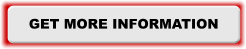
Bass Computer Services
Independent Technology Consultant
|
