|

online network+ certification training
Network+ Certification Training Course
Info and Order
|
Network+ Certification Training Online

The self-paced network+ certification training is exceptional. Our online network+ certification training course meet or exceed exam objectives, teaching precisely what you need to know.
|
FREE
Online Courses
FREE Certification Exams
A+ Certification
Network+ Certification
Webmaster Certification
Java
Certification
310-025
MCSE
Training
MOUS
Training
Windows 2000
Training
Courses
70-210 Courses
70-215 Courses
70-216 Courses
70-217 Courses
70-218 Courses
70-219 Courses
70-220 Courses
70-221 Courses
70-224 Courses
70-229 Courses
70-270 Courses
Microsoft
Office
Training
Courses
Office XP
Access
2000
Excel
2000
Word
2000
Power
Point
Project
Outlook
2000
Works
Internet Explorer
FrontPage
Exchange Server
Novell
PhotoShop
Crystal Reports
Lotus Notes
LINUX
UNIX
X.M.L.
QuickBooks
HTML Tutorial
Flash MX
Cisco
CCNA
Oracle
9i
Training
Visual Basic
SQL
Server
|
This Network+ certification training course is for anyone preparing for the CompTIA Network+ exam, or anyone who wants to learn networking principles and practices.
Network+ certification training course that's Easy, Convenient and Affordable! High-quality, online, self-paced network+ certification training courses designed to help you achieve your goals.
Affordable annual plans give you unlimited access to an entire suite of courses at prices that you just won't find anywhere else.
This is self-paced, internet-based network+ certification training course -- there are no books to purchase and no scheduled classes to attend.
- Topology and Operating Systems explains common physical and logical topologies. This course also provides an overview of major operating systems, including Microsoft Windows NT, Novell Netware, and UNIX.
- Network Media and Elements explains the advantages of various transmission media and the connectors used with these media. This course also explains the attributes and functions of common elements.
- OSI Reference Model and the Physical Layer provides an overview of the OSI reference model of data communication. This course also explains devices that pertain to the physical layer.
- Data Link Layer provides an overview of IEEE 802.x specifications. This course then discusses in depth the three most common specifications: 802.2, 802.3 and 802.5.
- Understanding TCP/IP explains concepts related to the Transport layers of the OSI Reference model. This course then provides an overview of TCP/IP fundamentals.
- TCP/IP Configuration and Utilities shows how to perform common TCP/IP administrative tasks.
- Remote Connectivity provides an overview of remote connectivity concepts and protocols, including PPP, SLIP, PPTP and ISDN, and shows the user how to install and configure a modem for dial-up.
- Network Installation explains how to plan, implement and document an effective installation.
- Security, Maintenance and Support provides an overview of good security practices. This course also shows users how to obtain and implement software patches and upgrades, and discusses backup and antivirus procedures.
- Troubleshooting shows users how to take a systematic approach to troubleshooting problems.
After completing our courses, the user should be able to:
- Basic Structure
- Mesh Topology
- Star Topology
- Ring Topology
- Bus Topology
- Operating System Fundamentals
- Windows NT
- Novell NetWare
- UNIX
- Network Clients
- Networking Protocols
- RAID Fault Tolerance
- Newer Fault Tolerance Classifications
- Media Types
- Wireless Media
- Twisted Pair Cable
- Cabling Standards
- STP
- Coaxial Cable
- Fiber-Optic Cable
- Fiber Optic Technologies and T-Carrier
- Simplex, Half Duplex, and Full Duplex
- LANs and WANs
- Client-Server and Peer-to-Peer Networking
- NICs and Infrastructure
- Hub Types
- OSI Reference Model
- Application Layer
- Presentation Layer
- Session Layer
- Transport Layer
- Network Layer
- Data Link Layer
- Physical Layer
- Other Data Communications Models
- Card Installation
- Card Diagnostics
- Resolving Resource Conflicts
- Card Troubleshooting
- Hubs, Repeaters and Multistation Access Units
- Media Attachment Units and Transceivers
- Bridges
- IEEE 802.x Specifications
- IEEE 802.2 Logical Link Protocol
- IEEE 802.3 Ethernet Protocol
- CSMA/CD Data Frame Format
- CSMA/CD Functionality
- Ethernet Examples
- IEEE 802.5 Token Ring Protocol
- Token Ring Frame Format
- MAC Layer Addressing
- Layer and Routing Fundamentals
- Routers, Brouters, and Gateways
- Routable and Nonroutable Protocols
- Subnetworks and IP Addressing
- Transport Layer Specifics
- The TCP/IP Protocol Suite
- TCP Sockets and Services
- TCP Frame Format
- User Datagram Protocol (UDP)
- Internet Protocol
- IP Packet Data Fields
- IP Addressing
- Classful IP
- Domain Name Service (DNS)
- DNS Setup and Configuration
- Assigning a Static IP Address
- Dynamic Host Configuration Protocol (DHCP)
- Windows Internet Naming Service (WINS)
- IP Default Gateway Setup
- ARP
- Ipconfig, Winipcfg and Nslookup
- Nbtstat and Netstat
- Ping and Tracert
- Telnet, FTP and TFTP
- Additional Protocols
- Dial-Up Networking Elements
- Channels and Protocols
- Point-to-Point Protocol (PPP)
- Serial Line Internet Protocol (SLIP)
- Point-to-Point Tunneling Protocol (PPTP)
- Integrated Services Digital Network (ISDN)
- Public Switched Telephone Network (PSTN)
- Modem Installation
- Modem Testing
- Modem Troubleshooting and Configuration
- RAS and VPN
This course has the following features:
- Certificates of Completion
- Instructional steps -- walk through a procedure
- Exercises -- try it out
- Notes - See additional information related to the topic in the text
- Tips - See a different, faster, or easier way of doing something
- Quick References - See a quick reference guide to the features introduced in a chapter
- Details - Display more detailed information related to the current topic
- Hotwords - See related information
- Navigation Bar - Maneuver easily through the courses
- Course Topics and Index -- with searching feature and hyper-links
- Printable Exercises - PDF downloadable files
- Sample Application Files - PDF downloadable files
- Course Glossary
- Skill Assessment - can be used for pre and post-testing -- tracking first try, best try and course grade - if passed, green check mark will appear as 'mastered' - hyperlinks to units within the course to go back and re-take a certain unit again. Use as pre-test to determine which course topics you want to focus on and to go directly into that unit.
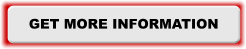
Bass Computer Services
Independent Technology Consultant
|

