|

online novell certification training
Novell Certification Training Course
Info and Order
|
Novell Training Online

The self-paced novell certification training is exceptional. Our online novell certification training course meet or exceed exam objectives, teaching precisely what you need to know.
|
FREE
Online Courses
FREE Certification Exams
Internet Explorer
FrontPage
Exchange Server
Novell
PhotoShop
Crystal Reports
Lotus Notes
LINUX
UNIX
X.M.L.
QuickBooks
HTML Tutorial
Flash MX
Cisco
CCNA
Oracle
9i
Training
Visual Basic
SQL
Server
A+ Certification
Network+ Certification
Webmaster Certification
Java
Certification
310-025
MCSE
Training
MOUS
Training
Windows 2000
Training
Courses
Microsoft
Office
Training
Courses
Office XP
Access
2000
Excel
2000
Word
2000
Power
Point
Project
Outlook
2000
Works
|
Novell certification training that's Easy, Convenient and Affordable! High-quality, self-paced course designed to help you achieve your goals. Affordable annual subscription plans give you unlimited access to an entire suite of training topics at prices that you just won't find anywhere else.
This is self-paced, internet-based novell CNE training.
- NetWare Basics introduces networking concepts and the role of NetWare 5. It also covers the procedures for installing the Novell Client and logging in to the NetWare 5 network.
- Installation provides instructions on how to perform a basic and custom installation of NetWare 5 on a new computer.
- Using NDS examines Novell Directory Services (NDS), including objects and object properties. This course shows users how to use the CX command to find NDS objects and set user context. It also shows users how to create User, Alias, and Group objects.
- File System provides an introduction to NetWare 5 file system concepts and management procedures.
- NDS Security shows users how to control access to NDS objects by granting users rights and managing those rights.
- File Security provides an introduction to NetWare 5 file system security measures and procedures for setting file access rights.
- ZENworks shows users how to distribute and manage applications over a NetWare 5 network by using ZENworks and Novell Application Launcher (NAL).
- Advanced ZENworks shows users how to manage workstation environments by using various types of policy packages. The course also explains how to enable remote control workstation access and Help Requester.
- Distributed Printing shows users how to set up Novell Distributed Printing Services (NDPS) on a NetWare 5 network.
During the courses, you will learn how to:
- Identify the basic elements of a computer network and explain their functions
- Define Directory Services and design an NDS tree
- Select appropriate protocol configurations for a network
- Install and configure client software on a workstation
- Create DOS and NetWare partitions
- Prepare a machine to be a NetWare 5 server
- Install NetWare 5 on a computer from an installation CD-ROM
- Identify NDS objects and their properties
- Use the CX command to find NDS objects and set user context
- Install a Netscape browser
- Create User objects with NetWare Administrator, ConsoleOne and UIMPORT
- Set user login restrictions
- Create Alias, Application, and Group objects
- Explain the relationship of the file system and login scripts
- Create login scripts
- Manage file system directories and files
- Map network drives
- Explain the concepts and purpose of NDS security
- Make trustee assignments
- Grant users access to objects
- Work with inherited rights
- Explain the file system security structure
- Plan file system access rights
- Set directory and file access rights using NetWare Administrator and DOS
- Explain the purpose and benefits of ZENworks and Application Launcher (NAL)
- Use snAppShot to gather workstation configuration information
- Distribute an application over the network
- Manage applications over the network using NAL
- Explain and configure policy packages
- Register and import workstations in NDS
- Configure workstation desktops with policy packages
- Enable remote control administration of workstations
- Enable Help Requester
- Explain the features and capabilities of NDPS
- Set up NDPS on a NetWare 5 network
- Choose between upgrading or migrating a server to NetWare 5
- Upgrade an existing NetWare server to NetWare 5
- Migrate information from an existing NetWare server to a new NetWare 5 server
- Load NLMs
- Customize server configuration files
- Manage the server using Remote Console
- Secure the server, including the use of a screen saver
- Enable Java support on the server and use ConsoleOne
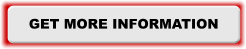
Bass Computer Services
Independent Technology Consultant
|

