|

online exchange server training
Exchange Server Training Course
Info and Order
|
Exchange Server Training Online

The self-paced exchange server certification training is exceptional. Our online exchange server certification training course meet or exceed exam objectives, teaching precisely what you need to know.
|
FREE Online Courses
FREE Certification Exams
A+ Certification
Network+ Certification
Webmaster Certification
Java
Certification
310-025
MCSE
Training
MOUS
Training
Windows 2000
Training
Courses
70-210 Courses
70-215 Courses
70-216 Courses
70-217 Courses
70-218 Courses
70-219 Courses
70-220 Courses
70-221 Courses
70-224 Courses
70-229 Courses
70-270 Courses
Microsoft
Office
Training
Courses
Office XP
Access
2000
Excel
2000
Word
2000
Power
Point
Project
Outlook
2000
Works
Internet Explorer
FrontPage
Exchange Server
Novell
PhotoShop
Crystal Reports
Lotus Notes
LINUX
UNIX
X.M.L.
QuickBooks
HTML Tutorial
|
This Microsoft Exchange Server 2000 Administration course is for anyone preparing for the Microsoft MCSE Exam 70-224.
This is self-paced microsoft exchange server tutorial -- there are no books to purchase and no scheduled classes to attend.
Here are the exchange server 2000 training courses we offer:
- Installation and Coexistence will teach users how to install Exchange 2000 and integrate it with their present systems.
- Creating and Managing Recipient Objects will teach users how to create and manage recpient objects in Exchange 2000.
- Creating and Managing Groups and Connectors will teach users how to configure the administrative groups and routing groups that organize servers for fast, reliable message transfer.
- Deploying Instant Messaging will teach users how to install Exchange 2000 and integrate it with their present systems.
After completing our courses, the user should be able to:
- Integration with Windows 2000
- Installation requirements
- Preparing forests and domains
- Installing Exchange 2000
- Running an unattended installation
- Installing and configuring Active Directory Connector
- Sharing data
- Moving users to other servers
- Maintaining connectors and the ADC
- Recipient types
- Creating user objects
- Configuring user objects for email
- Creating mail-enabled users
- Enabling Instant Messaging
- Configuring user information stores
- Configuring storage groups
- Creating information stores
- Creating and managing address lists
- Creating groups
- Recipient Update Service
- Defining administrative groups
- Creating administrative groups
- Creating and applying policies
- Managing system policies
- Mixed mode and Native mode
- Routing groups
- Routing between groups
- Routing group connector
- SMTP connector
- X.400 connector
- Link status
- Installing IM
- Enabling Firewalls
- Enabling IM for Users
- Managing Users
- Enabling Authentication
- Managing IM Servers
- Troubleshooting IM
Our courses have special design features listed below:
- Certificates of Completion
- Instructional steps -- walk through a procedure
- Exercises -- try it out
- Notes - See additional information related to the topic in the text
- Tips - See a different, faster, or easier way of doing something
- Quick References - See a quick reference guide to the features introduced in a chapter
- Details - Display more detailed information related to the current topic
- Hotwords - See related information
- Navigation Bar - Maneuver easily through the courses
- Course Topics and Index -- with searching feature and hyper-links
- Printable Exercises - PDF downloadable files
- Sample Application Files - PDF downloadable files
- Course Glossary
- Skill Assessment - can be used for pre and post-testing -- tracking first try, best try and course grade - if passed, green check mark will appear as 'mastered' - hyperlinks to units within the course to go back and re-take a certain unit again. Use as pre-test to determine which course topics you want to focus on and to go directly into that unit.
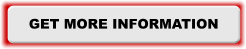
Bass Computer Services
Independent Technology Consultant
|

