|
MCSE 2000 training course that's Easy, Convenient and Affordable! High-quality, online, self-paced MCSE certification training courses designed to help you achieve your goals.
Affordable annual subscription plans give you unlimited access to an entire suite of MCSE courses topics at prices that you just won't find anywhere else.
This is self-paced, internet-based MCSE training -- there are no books to purchase and no scheduled classes to attend.
Microsoft offers the Microsoft Certified Systems Engineer (MCSE) credential
for individuals who pass designated exams for that certification.
Requirements for the MCSE are to pass five core exams and two elective
exams from Microsoft's approved exam listing.
Windows 2000 Track (5 core courses and 2 electives courses)
The following four courses are required
Exam 70-210: Installing, Configuring and Administering Windows 2000 Professional
Exam 70-215: Installing, Configuring and Administering Windows 2000 Server
Exam 70-216: Implementing and Administering Windows 2000 Network Infrastructure
Exam 70-217: Implementing and Administering Windows 2000 Directory Services Infrastructure
One of the following three courses is required to complete the core requirement
Exam 70-219: Designing a Windows 2000 Directory Services Infrastructure
Exam 70-220: Designing security for a Windows 2000 Network
Exam 70-221: Designing security for a Windows 2000 Network Infrastructure
Electives
Exam 70-219: Designing a Windows 2000 Directory Services Infrastructure
Exam 70-220: Designing security for a Windows 2000 Network
Exam 70-221: Designing security for a Windows 2000 Network Infrastructure
Exam 70-222: Migrating from Windows NT 4.0 to Windows 2000
Exam 70-223: Installing, Configuring, and Administering Microsoft® Clustering Services by Using Microsoft® Windows® 2000 Advanced Server
Exam 70-225: Designing and Deploying a Messaging Infrastructure with Microsoft® Exchange 2000 Server
Exam 70-226: Designing Highly Available Web Solutions with Microsoft® Windows® 2000 Server Technologies
Exam 70-244: Supporting and Maintaining a Microsoft® Windows NT® Server 4.0 Network
How do I obtain MCSE certification?
Step 1: Select a Microsoft Certification track you plan to pursue and choose an exams associated with that track.
Microsoft Certified Systems Engineer
The Microsoft Certified Systems Engineer credential is the premier certification for professionals who analyze the business requirements and design and implement the infrastructure for business solutions based on the Microsoft Windows® 2000 platform and Microsoft server software.
Microsoft Certified Systems Engineer + Internet
The Microsoft Certified Systems Engineer + Internet credential is the premier certification for professionals who enhance, deploy, and manage sophisticated intranet and Internet solutions based on Microsoft Windows NT® and Microsoft server software.
Step 2: Assess your experience and get prepared
- Try assessment tests.
- Review appropriate Exam Preparation Guides
- Prepare by training with approved courseware
- Try out your new skills in a real-world environment - practice, practice, practice
Step 3: Take and pass an exam
- Take a practice test.
- Register for the exam.
- Pass your exam and obtain certification.
Tests are conducted at Authorized Client Testing (ACT) Centers throughout the United States. To
find the one nearest you and current pricing, simply call 1-800-933-4493.
Join the ranks of thousands of Microsoft Certified Systems Engineers who are taking financial
advantage of the explosion in the Information Technology field.
With Microsoft Windows 2000 certification, you can be part of the elite group of professionals who will take companies through Windows 2000 migration and beyond.
By completing your MCSE certification with our courses, you will be prepared to plan, implement, maintain, and support a Windows 2000 operating system, and capitalize on the need for qualified professionals with these skills.
!!! Start your online training today !!!
This course has the following features:
- Certificates of Completion
- Instructional steps -- walk through a procedure
- Exercises -- try it out
- Notes - See additional information related to the topic in the text
- Tips - See a different, faster, or easier way of doing something
- Quick References - See a quick reference guide to the features introduced in a chapter
- Details - Display more detailed information related to the current topic
- Hotwords - See related information
- Navigation Bar - Maneuver easily through the courses
- Course Topics and Index -- with searching feature and hyper-links
- Printable Exercises - PDF downloadable files
- Sample Application Files - PDF downloadable files
- Course Glossary
- Skill Assessment - can be used for pre and post-testing -- tracking first try, best try and course grade - if passed, green check mark will appear as 'mastered' - hyperlinks to units within the course to go back and re-take a certain unit again. Use as pre-test to determine which course topics you want to focus on and to go directly into that unit.
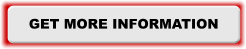
Bass Computer Services
Independent Technology Consultant
|

